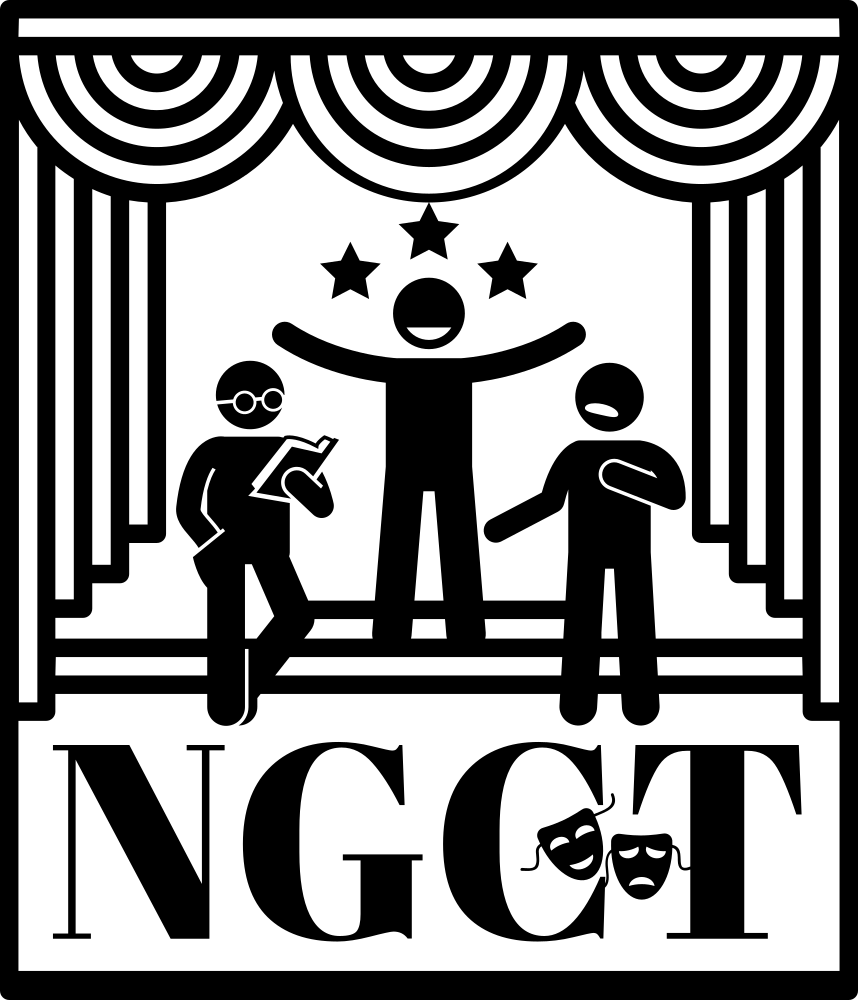
"; $numerr = 0; // reset if re-posting form if (empty($_POST["name"])) { $nameErr = "Name is required"; $numerr++; } else { $name = test_input($_POST["name"]); // check if name only contains letters and whitespace if (!preg_match("/^[a-zA-Z-' ]*$/",$name)) { $nameErr = "Only letters and white space allowed"; $numerr++; } } if (empty($_POST["email"])) { $emailErr = "Email is required"; $numerr++; } else { $email = test_input($_POST["email"]); // check if e-mail address is well-formed if (!filter_var($email, FILTER_VALIDATE_EMAIL)) { $emailErr = "Invalid email format"; $numerr++; } } if (empty($_POST["question"])) { $questErr = "Your Question is required"; $numerr++; } else { $question = test_input($_POST["question"]); } if (empty($_POST["answer"])) { $ansErr = "Your Answer is required"; $numerr++; } else { $answer = test_input($_POST["answer"]); } } function test_input($data) { $data = trim($data); $data = stripslashes($data); $data = htmlspecialchars($data); return $data; } ?>
For E-transfers
1. Use your banking application to send money to:
treasurer@ngct.ca.
2. Choose your Question and Secret Answer.
[CIBC does not allow Autodeposit
for Two-Signature accounts.]
3. Use this form to
securely tell us your Secret Answer.
After you press SEND, scroll down to see the response.
echo "Name: $name ";
if (!(empty($nameErr)))
{
echo " * $nameErr ";
$numerr++;
}
echo "
Email: $email ";
if (!(empty($emailErr)))
{
echo " * $emailErr ";
$numerr++;
}
echo "
Question: $question ";
if (!(empty($questErr)))
{
echo " * $questErr ";
$numerr++;
}
echo "
Answer: $answer ";
if (!(empty($ansErr)))
{
echo " * $ansErr ";
$numerr++;
}
// echo "
# Errors: $numerr ";
if ($numerr > 0)
{
echo "
Please correct and submit your information.";
echo "
Cannot post details to file until there are no errors.";
}
else
{
echo "
Thank you $name for your deposit details.";
echo "
Please exit this form";
// Only send & write data to file if $mydoit is True
// (prevent multiple writes of data to file)
// echo "Sending notification email of posted file...
";
// error_log("PHP in Payment.HTML running...");
$send_to = "treasurer@ngct.ca, webmaster@ngct.ca";
$send_from = "webmaster@ngct.ca"; // mail() requires valid cPanel Mail addr
$subject = "NGCT Payment Q&A"; // mail() uses \r\n at EOL
$msg = "Person: $name" . "\r\n" . "Email: $email" . "\r\n";
$msg = $msg . "created Question and Answer in data_pymt.txt file" . "\r\n";
$msg = wordwrap($msg,70);
$headers = "From: $send_from" . "\r\n" . "Reply-To: $email";
// mail() requires cPanel Email Routing
$a = mail( $send_to, $subject, $msg, $headers );
if ($a)
{
$ms = "sent."; //error_log("Success.");
}
else
{
$ms = "failed."; //error_log("Failed.");
}
// save submitted data in file, regardless whether mail was sent or not
// get local date & time (EDT) -- see w3schools.com
// echo "GMT: " . date("y-M-d H:i") . "
";
// $mydate=date_create(null,timezone_open("America/Toronto"));
// echo "EDT: " . date_format($mydate,"y-M-d H:i") . "
";
$totchr = 0;
$fname = "data_pymt.txt";
$myfile = fopen($fname, "a")
or die("Unable to append to file! " . $fname);
$totchr += fwrite($myfile,"
");
$mydate=date_create(null,timezone_open("America/Toronto"));
// WAS $totchr += fwrite($myfile,date("y-M-d H:i"));
// WAS 22-Aug-18 22:05 EDT showed as 22-Aug-19 02:05 GMT
$totchr += fwrite($myfile,date_format($mydate,"y-M-d H:i"));
// now shows as 22-Aug-18 22:05 EDT
$totchr += fwrite($myfile,"[ N: " . $name);
$totchr += fwrite($myfile,"| E: " . $email);
$totchr += fwrite($myfile,"| Q: " . $question);
$totchr += fwrite($myfile,"| A: " . $answer);
$totchr += fwrite($myfile,"]\n");
// $totchr += fwrite($myfile,"Notification $ms \n");
fclose($myfile);
// echo "Saved $totchr bytes to file.
"; // hide fname
}
echo "
started in $status } ?>
Explanation
After completing the transfer from your banking app, use the above form to send your Question and Secret Answer so that the treasurer can complete the deposit. [CIBC does not allow Autodeposit for Two-Signature accounts.] Your completed form is kept in a file on our secure server; the details are not sent by email.
After you complete the above form and press the SEND button at the bottom, then a notification email will be sent to the treasurer to say your details have been added to the file. Your secret question and answer are kept only in the secure file. The treasurer will sign on to the secure server in order to read the secure file. The details that you provide are well protected against hackers.
Your browser uses a secure connection when you connect to the bank's website, using a method (called TLS) and a strong key (called SSL cert) that belongs to the bank. Our server has its own strong key (SSL cert) and your browser uses the same method (TLS) to secure the connection to our server. At no point is your Question and Secret Answer transmitted in the clear.
If you have questions, please contact webmaster@ngct.ca. Do not send your Question and Secret Answer by email, because emails are not encrypted and can be easily intercepted (which is why we are using the above form).

Kemptville Players Inc doing business as North Grenville Community Theatre
Copyright of ngct.ca belongs to Kemptville Players Inc (for legal purposes).
© 1997-2022 Kemptville Players Inc.
Kemptville, Ontario, Canada
contact us at info@ngct.ca.